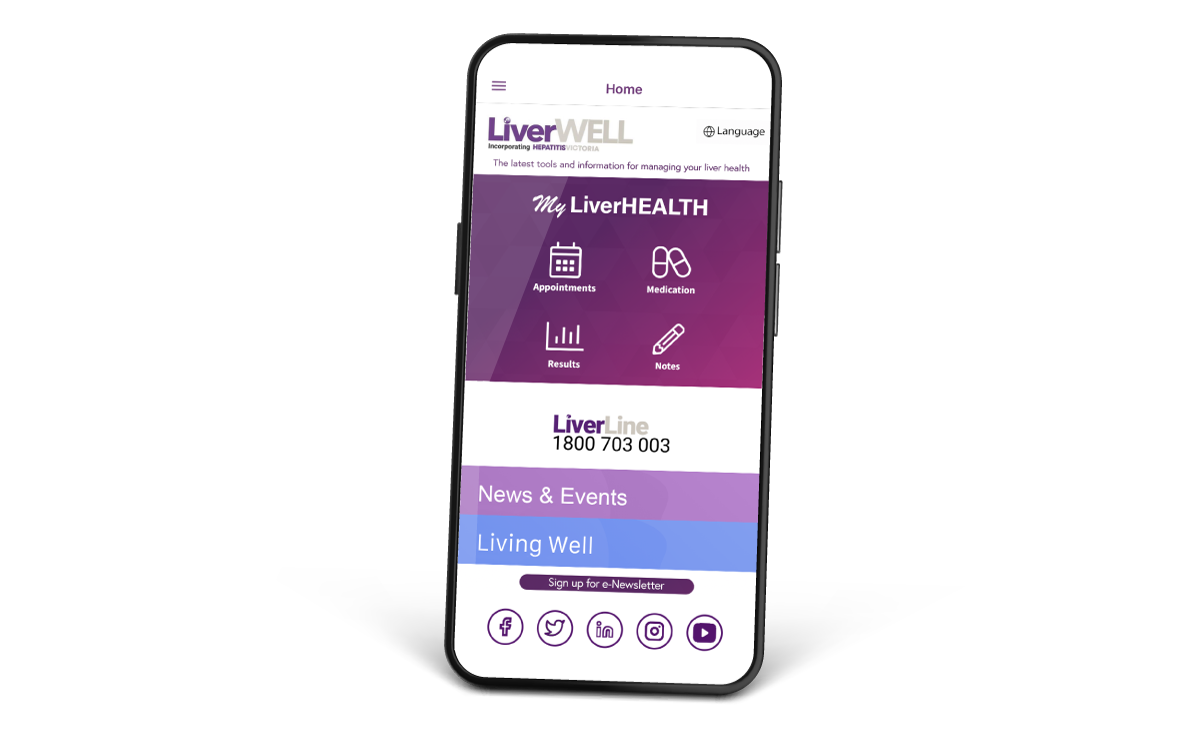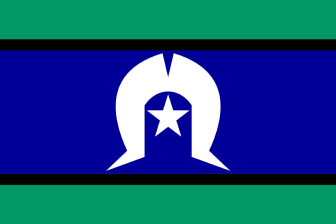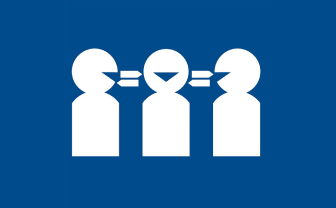The new app
Designed with input from both users and health professionals, this free app is of assistance for people living with viral hepatitis and other liver conditions. This self-management tool helps people improve their liver health, navigate the steps involved in ongoing care, and stay engaged with healthcare professionals.
The new LiverWELL app has added functions which make it even easier to manage your liver health.
Features:
- Instant free download from Apple Store and Google Play, so information can be recorded on the spot, even while meeting with health care professionals
- Navigate the app in English, Arabic, Burmese, Simplified Chinese, Thai and Vietnamese
- Create reminders for medications, with prompts for names of common medications
- Schedule your upcoming medical appointments and see a record of past appointments
- Add your test results, track and graph them to compare
- Use the new Notes function to keep your liver health notes all in one place
- See up-to-date information about liver health news, events, and get the e-newsletter
- Link to self-management guides on eating, drinking, exercise and feeling well
Privacy is assured as your information is contained within your app and not shared or saved elsewhere.
What if I am already using the LiverWELL app?
The new version is not an upgrade to the current app, but a completely new app. It is now available free through the Apple Store or Google Play.
If you are currently using the app, it is important to now download the new app.
Because your personal data is not saved anywhere except in the app, we encourage all users to download this new app and then transfer across to it any of your personal data, appointments and notes that you’d like to keep, prior to the old app being removed.
If you have any questions about this process please contact admin@hepvic.org.au
The trailer
The features
FAQs
Do I need to register to use this app?
You don’t need to register to use this app. Just download to your phone and start using it. The information you add, such as appointments, reminders and notes are retained in the app and not available to, or shared with, anyone else.
What information can I save in Medications?
You can save the name of a medication (there is a list of medications to prompt you), the schedule of its use, multiple dose timings and you can add reminders to let your phone tell you when you need to take you medication.
How can I remove a scheduled medication?
Click on the scheduled medication in the Medications tab and on the right next to the medication name you will see a cross. Click on this and click ok to delete.
Can I schedule more than one dose of medicine every day? Is there a limit?
Yes, you can, there is no limit.
When can I schedule a reminder for?
You can schedule reminders for 5, 10, 15,or 30 minutes, 1 hour or 1 day before.
Can I schedule medicines for every day of the week?
Yes, you can.
I want to add a medication, is there a menu for medications?
Yes there is a list of medications to choose from to make this easier. You can also type in the name of the medication.
Can I schedule more than one appointment in a day? Is there a limit?
You can schedule as many appointments as you like, there is no limit.
How can I change a scheduled appointment?
To edit an appointment, click on the appointment and then click on the pencil icon on the right of the name.
To delete an appointment, click on the cross to the right of the appointment information.
Can I backdate my results?
Yes you can, just scroll the calendar to the left and select the date.
What information can I save in Appointments?
You can save information about an appointment including the date and time, with reminders up to a day or five minutes before.You can add information about the location and the name of the clinician. You can also add your notes and clinician’s notes.
How long will reminders stay in my calendar?
Reminders will stay there until you delete them.
What are the other language versions?
The headings and navigation information are available in English, Arabic, Burmese, Simplified Chinese, Thai and Vietnamese. Depending on the demand we may add other language versions when the next version of the app is created.
What can I find in the News & Events, and Living Well areas?
News & Events takes you to the News section of the LiverWELL website, so you can catch up with all the latest happenings and activities at LiverWELL.
Living Well takes you to information on liver health on the LiverWELL website. This includes Eating Well, Feeling Well, Getting Active and being Drink Aware.
What is the e-newsletter?
The e-newsletter is called HEPChat and is published every fortnight by LiverWELL. It covers news, events, activities and sector updates related to liver health and hepatitis.
If you sign up it will be emailed to you. You can unsubscribe at any time, the unsubscribe information is at the bottom of the e-newsletter email.
Will you or other organisations contact me if I download the app?
LiverWELL will not contact you, nor will other organisations, but we may send a notification through the app occasionally to let you know about new features, updates etc.
You can turn these notifications off in your settings.
How can I view the translated parts of the app?
Click on the world icon in the top right hand of the opened app. A drop-down menu will allow you to choose which language to read. Note that this will translate headings, not the entire content of the app.
How do I remove the app and all my information?
Just delete the LiverWELL app from your phone. Your information and data will be deleted as well.
What results can I add?
If you click on Results, you can add your own results from the list that comes up when you click on the green + button. You can also add your scans or a photo using the Radiology button.
Resources for clinics and healthcare workers
Healthcare teams can use the app in collaboration with patients as a self-management tool to improve their liver health, help them navigate the steps involved in ongoing care, and stay engaged with their healthcare professionals.
Resources are available for healthcare teams to increase awareness of availability of the new LiverWELL App and to help support your patients to use the app.
For people living with viral hepatitis or other liver conditions, understanding and managing their healthcare can be challenging. Finding appropriate resources and information to support self-management can also be difficult.
Tools such as the LiverWELL app can really help people keep track of their health care, get advice and information, and assist them to stay in control and stay healthy.
Professor Benjamin Cowie, Royal Melbourne Hospital
Support your patients to use the app
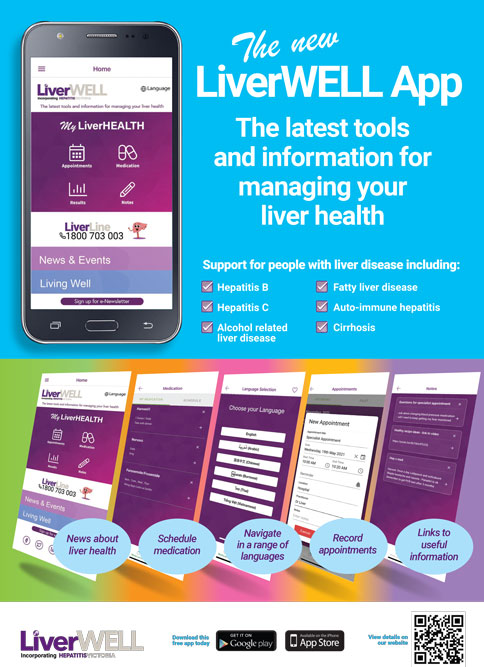
- A3 Poster for Clinics
Display in clinics, waiting rooms and other spaces.
- A5 tear-off pad for clinician use
Designed to be similar to a prescription pad, this tear-off resource is a quick and easy way to share information about the app with your patients.
Each pad contains 50 sheets.